
Building a website today is easier than ever, but choosing the right platform can make a huge difference in the final result. Two of the most popular options in the world of web creation are Webflow and WordPress. Both are trusted by millions, yet they serve very different purposes and audiences.
If you are wondering which one to use for your next project, this guide will help you understand their main differences, strengths, and ideal use cases.
1. Ease of Use
For beginners, marketers, and designers, Webflow offers an incredibly simple and visual experience. You can build and design directly on the canvas, seeing every change live as you make it. The interface is modern, and you don’t need to know how to code to create a professional website.
WordPress, on the other hand, is more traditional. It uses themes and plugins that require more setup and maintenance. Page builders like Elementor and Divi make WordPress easier to use, but they often add extra layers that can slow your site down.
Verdict: Webflow is easier to use for visual creators.
2. Design Flexibility
Webflow gives you total creative freedom. You can design pixel-perfect layouts, animations, and interactions without relying on templates. Everything is customizable, which makes it perfect for designers who want full control over how their websites look and feel.
WordPress offers thousands of free and paid themes, but customization can be limited unless you know HTML, CSS, or PHP. To achieve unique results, you often need to modify the code or hire a developer.
Verdict: Webflow wins for design flexibility and creative control.
3. CMS and Content Management
Both Webflow and WordPress have powerful CMS (Content Management System) tools, but they work differently.
The Webflow CMS is built directly into the platform. You can easily create content collections such as blog posts, team members, or portfolios, and visually design how each one appears. It’s simple, fast, and ideal for agencies and designers.
The WordPress CMS is more advanced in structure. It allows you to create custom post types, use plugins for content organization, and handle large amounts of data. This makes it a strong choice for blogs, news sites, and large content-heavy websites.
Verdict: Webflow is great for small to medium CMS projects. WordPress is better for large-scale content management.
4. Plugins and Integrations
WordPress is famous for its plugin library, which contains more than 59,000 plugins for SEO, security, forms, and e-commerce. However, too many plugins can cause compatibility problems and slow down performance.
Webflow doesn’t use plugins in the same way. It connects directly with tools such as Google Analytics, Zapier, and HubSpot. This makes it more stable and less dependent on third-party software.
Verdict: WordPress offers more customization through plugins. Webflow offers stability with built-in integrations.
5. SEO Capabilities
Both Webflow and WordPress can perform very well in search engines when optimized correctly.
Webflow includes built-in SEO features such as meta titles, alt text, clean code, and automatic sitemap generation. You can edit all SEO settings visually without using plugins.
WordPress supports advanced SEO through plugins like Yoast SEO and Rank Math, which allow deep optimization but require additional setup.
Verdict: Webflow is easier for basic SEO. WordPress is better for advanced SEO customization.
6. E-commerce Functionality
If you want to sell products online, both platforms can handle e-commerce, but in different ways.
Webflow has a built-in e-commerce system that allows you to design product pages visually, manage inventory, and process payments in one place. It’s perfect for small to medium-sized online stores that need clean design and smooth checkout.
WordPress uses WooCommerce, a powerful and widely used plugin for e-commerce. It’s flexible and scalable but requires more configuration and maintenance.
Verdict: Webflow is best for smaller stores focused on design. WordPress with WooCommerce is better for large, complex shops.
7. Pricing and Maintenance
Webflow uses a transparent subscription model that includes hosting, SSL security, and regular updates. There are no extra maintenance tasks, and you always know what you’re paying for.
WordPress is free to download, but you’ll pay separately for hosting, premium themes, and plugins. You’re also responsible for updates, security, and backups.
Verdict: Webflow is simpler to manage with predictable costs. WordPress can be cheaper at first but may cost more in the long run.

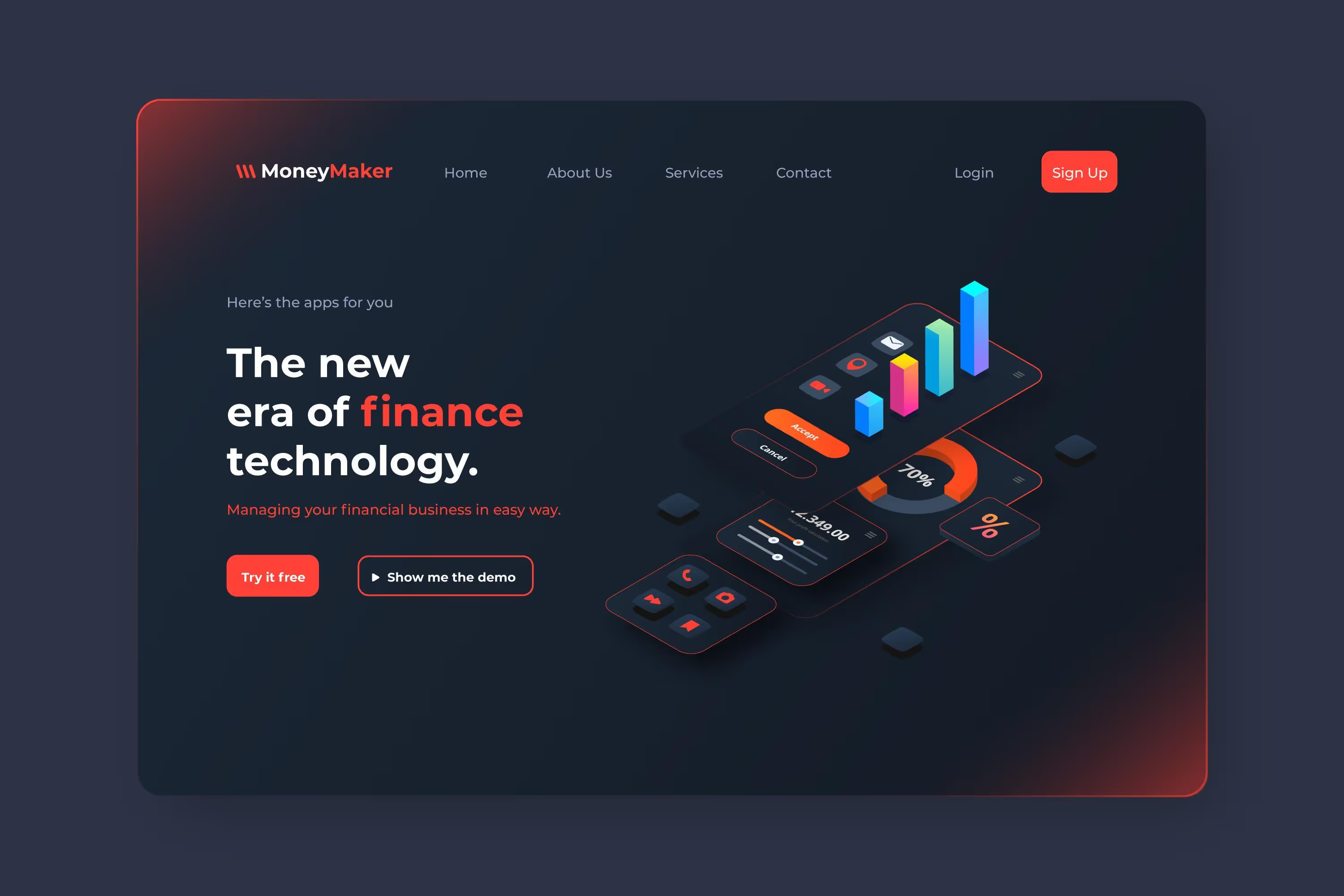
Both Webflow and WordPress are excellent platforms, but they serve different purposes.
Choose Webflow if you are a designer, marketer, or entrepreneur who values visual creativity, fast performance, and an all-in-one workflow. It’s ideal for portfolios, business websites, and modern landing pages.
Choose WordPress if you are a developer, blogger, or company that needs deep customization, multiple plugins, and complex site structures. It’s ideal for blogs, magazines, and scalable websites.
In short:
- Webflow is best for creative freedom and simplicity.
- WordPress is best for flexibility and long-term scalability.
Whichever you choose, focus on what helps you create faster, manage easier, and deliver a great user experience.






.webp)
.webp)
.webp)

.webp)
.webp)


